
In WordPress Themes, Widgets are the extra stuff that is usually found on sidebars. This post will help you better understand WordPress Widgets. In the image below, I have labeled the extra stuff on the above image.

This is a view of my main blog site. Jacki Kellum Juxtapositions Here
As the title might suggest, that blog is about all kinds of things and it required an enormous capacity for Navigation, and the Widgets helped me provide that. To accommodate all of the data, I am using a double sidebar on that site. On other of my blogs, a single sidebar is adequate.
The place to change the Header and the place to change the Widgets is found in a drop-down menu, when you click on the words My Sites on the upper left of your screen.
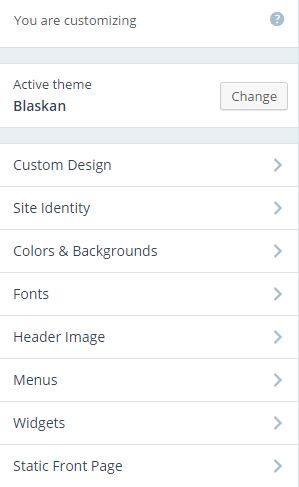
When you click on the word Widgets, a host of options presents itself. Again, look at the labeled image above.
The Blog is not a Widget. That is the ever-changing material that I offer via my writing. The Widgets remain fixed.
To use the Facebook Widget, you have to have a separate Facebook Page. That Widget will not link to one’s regular Facebook Profile. I have done that via Widget Images that I have linked. I’ll share that in a bit.
The Gallery Widget shares some of my paintings.
The Follow Blog Widget is shown at the top of Sidebar 2. There is also a Follow Blog Widget Button.
The Blog Stats is merely what it alludes that it is.
The Search Widget is invaluable–both for my visitors and for myself.
The following is an extension of the same page shown above:
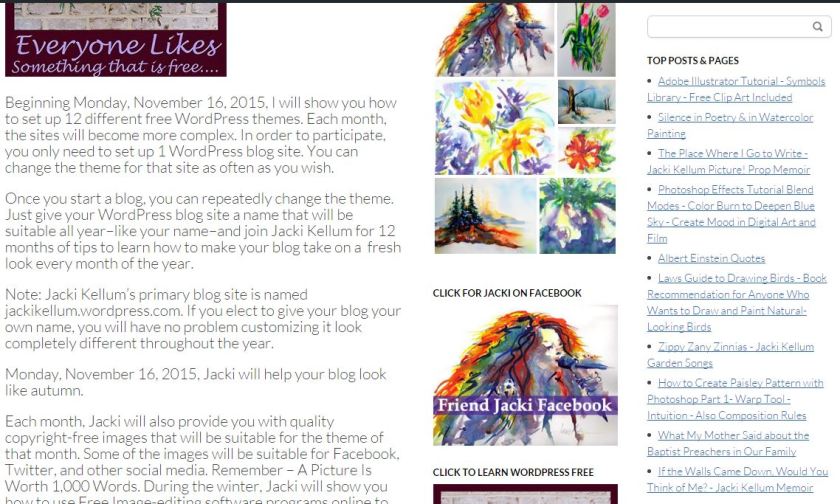
On the left, the Blog Post Continues
In the middle, you again see the Gallery at the top, and a Widget Image, set up as a link to my regular Facebook Profile, is placed. On the right, you see Top Posts, a list of the posts that have been viewed the most.
The following is an extension of the same page shown immediately above [you see this, as you scroll downward]:
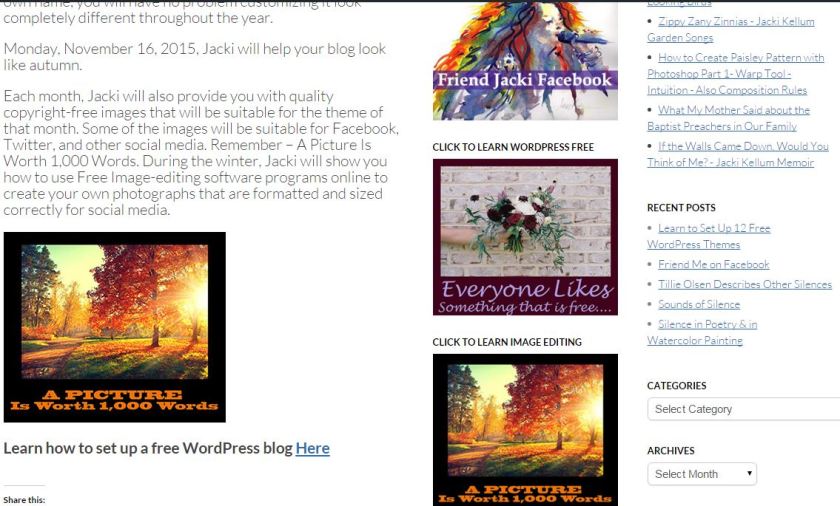
On the left, the Blog Post Continues
In the middle, you again see Widget Images, set up as to link to 3 separate outside places:
- My regular Facebook Profile
- 12-Month WordPress Pros, where I offer tips for setting up Free WordPress Themes
- A Picture Is Worth 1,000 Words, where I teach how to use image editing software and where I share links to excellent free and copyright-free images.
- On the right, you see Recent Posts, the Categories Widget, and the Archives Widget
Copyright Jacki Kellum November 12, 2015
